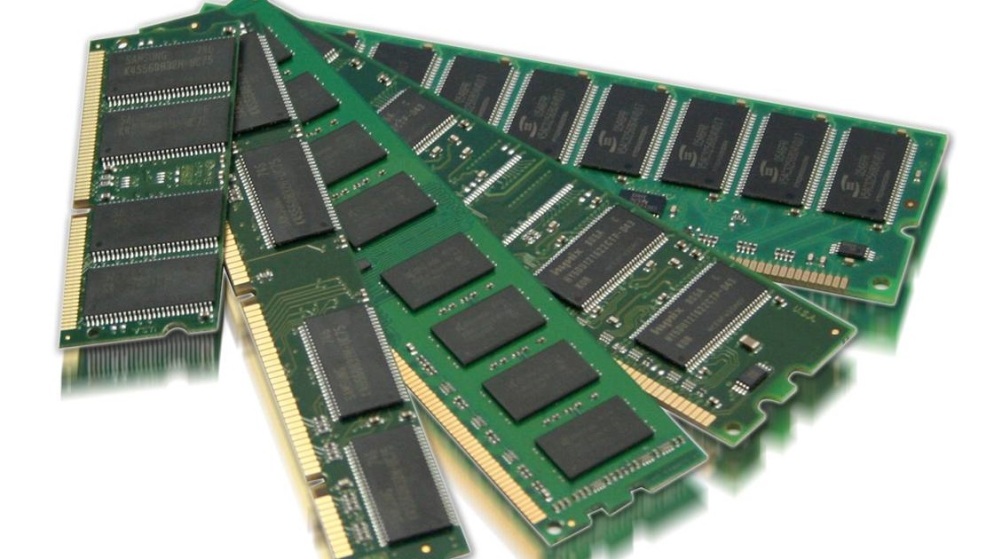Memory By Brand
Memory By Capacity
Memory By Type
CPU By Socket
HDD BY BRANDS
HDD by Interface
SSD by Brand
SSD by Interface
SSD by Form Factor
SSD by Flash Type
MB By Socket
MB By Brand
MB by Chipset
MB by Interface
Video Cards By Brand
VCB by Interface
Power Supply By Brand
Power Supply by Interface
Choosing the Best Memory for Your Old Computer: Focus on Compatibility
Upgrading the memory (RAM) of your old computer can breathe new life into its performance, allowing it to handle modern applications and tasks more effectively. However, selecting the right memory upgrade requires careful consideration of compatibility to ensure a seamless integration and optimal performance boost.
Understanding Compatibility: A Crucial Aspect
Compatibility is the cornerstone of a successful memory upgrade for your old computer. It involves ensuring that the new memory module you choose is compatible with your computer's existing hardware, including the motherboard, processor, and operating system. Failing to consider compatibility can result in issues ranging from the memory not being recognized to system instability.
Key Factors to Consider
Memory Type: Determine whether your computer uses DDR3 or DDR4 memory. Mixing different types of memory can lead to compatibility issues and may not provide the desired performance improvement.
Memory Capacity: Assess your computer's maximum supported memory capacity. Check the motherboard specifications or consult the manufacturer's documentation to ensure you're not exceeding the supported limit.
Memory Speed: Consider the memory speed (measured in MHz) that your old computer can handle. While faster memory may be appealing, installing memory with a speed higher than what your system supports can result in downclocking, limiting the performance gain.
Form Factor: Ensure that the physical form factor of the memory module matches the slots on your motherboard. Common form factors include DIMM (desktop) and SODIMM (laptop) modules.
Operating System: Some older operating systems may have limitations on the amount of memory they can utilize. Check the requirements of your operating system to ensure your upgrade will be beneficial.
Memory Channels: Check whether your computer uses single-channel or dual-channel memory architecture. Installing memory in pairs (dual-channel) can provide better performance in certain scenarios.
Voltage: Confirm the voltage requirements of your computer's memory slots. Using memory modules with incorrect voltage can cause damage to the memory or other components.
Keywords
- Memory upgrade
- Old computer
- Compatibility
- RAM
- DDR3
- DDR4
- System performance
- Memory type
- Memory capacity
- Memory speed
- Form factor
- Operating system
- Memory channels
- Voltage